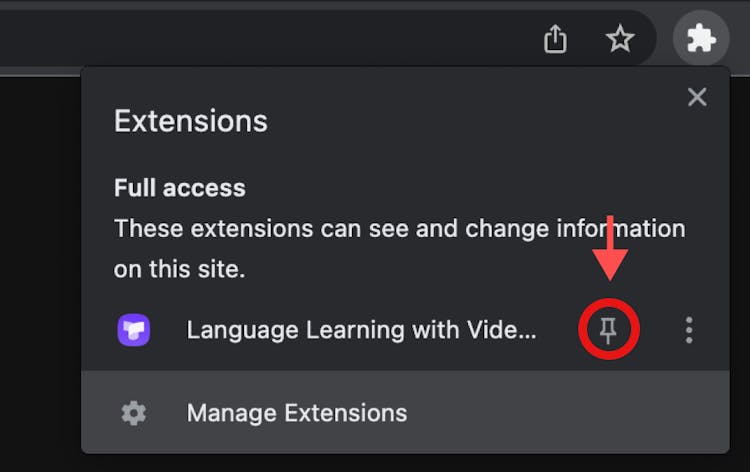
STEP 1
Pin Trancy Icon
Pin the Trancy icon to the browser for faster and more convenient access
STEP 2
Set Learning Language
Click the Trancy icon in the extension to set your native language and target language
STEP 3
Login/Register
Trancy 2.0 requires users to log in to their Trancy account to access the full functionality of the extension